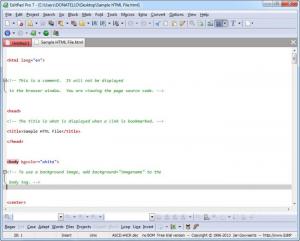EditPad Pro
7.6.4
Size: 11.93 MB
Downloads: 9311
Platform: Windows (All Versions)
Advanced text editors incorporate numerous functions, which could hinder the user, rather than help him finish his work faster. Fortunately, there is no shortage of simple editors on the Internet, which can easily replace almost any advanced word processor. One of them is EditPad Pro. Simplicity is its main advantage, but it still provides enough features to make your work more comfortable. The application is capable of opening almost any kind of text files, including plain or rich text, HTML, C++, JavaScript source code and many others.
Besides EditPad Pro, you can also find a Lite version, which is free for personal use. When you launch the 11.5 MB setup file, you can choose between different installation methods, including a "no questions asked" installation, which does not involve anything more than clicking a button in order to agree to a series of terms and conditions. EditPad Pro works on all popular Windows editions and you can have it up and running in no time.
The software's user interface has a familiar layout and easy to understand options. You can start typing right away and use the available options to perform a spell check, which does not correct anything automatically, unless you tell it to. Additionally, you can bring up an integrated clipboard manager, add other text files to your project and more. More options can be found in the top menus and used for various operations, like converting text, trimming white spaces and others.
You can choose to work with different text formats or programming languages, by selecting one from a large pop-up menu. While writing code, you will notice that EditPad Pro provides syntax highlighting features, for each language. You can find many other useful features, on the program's toolbar or in its top menus. EditPad Pro will not hinder you with any automatic functions, like text or paragraph corrections. These actions can be carried out only when you click an option and not when you least expect it.
Pros
EditPad Pro has a simple and user friendly design. It doesn't come with any automatic features that may get in your way. It allows you to open almost any kind of text files and work with numerous programming languages.
Cons
There are no serious disadvantages to mention. EditPad Pro's functionality is simple and flexible at the same time. While it provides a series of advanced functions, they will never get in your way and hinder your work.
EditPad Pro
7.6.4
Download
EditPad Pro Awards

EditPad Pro Editor’s Review Rating
EditPad Pro has been reviewed by Frederick Barton on 01 Aug 2013. Based on the user interface, features and complexity, Findmysoft has rated EditPad Pro 4 out of 5 stars, naming it Excellent